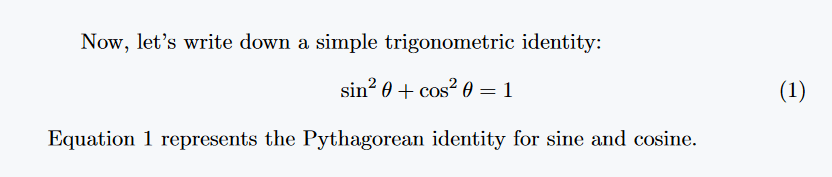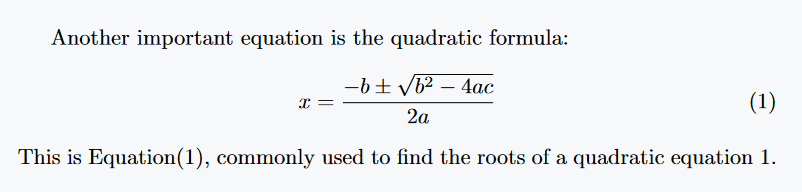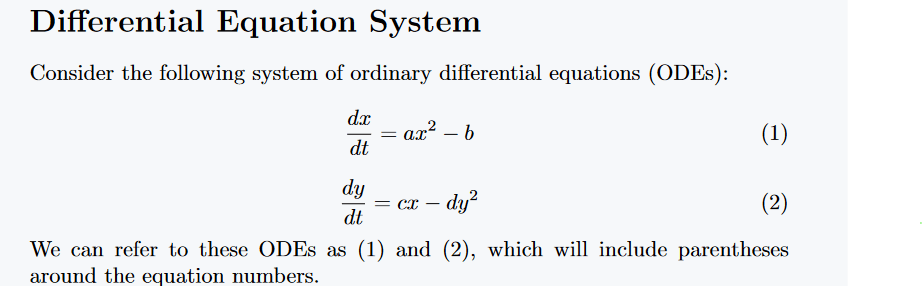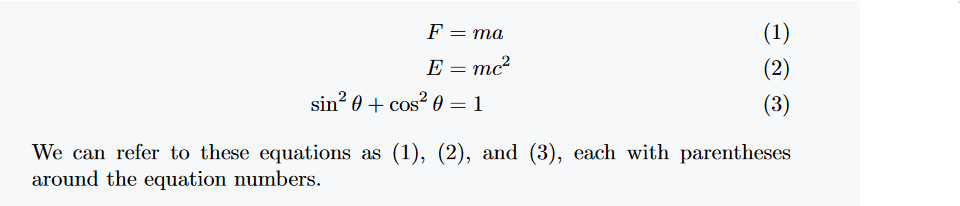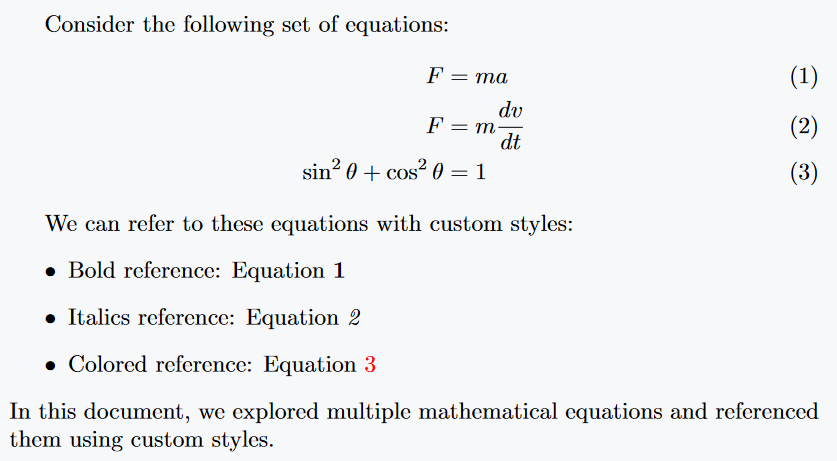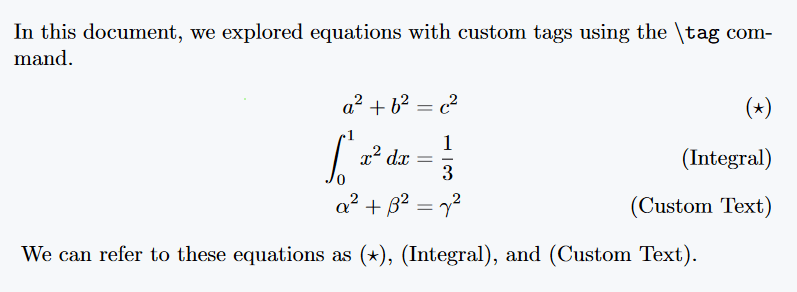This tutorial will teach you how to add labels to equations and use them as references later.
There are many methods for display math mode in LaTeX, among them you have to choose the methods that return an equation number. Because without a number equation, how can you add labels and use them as references?
Use label with ref command
First, you need to know how to use label and ref commands, which together will complete this task.
Process is very simple as first adding a label to equation and then calling this label by ref command.
\documentclass{article}
\usepackage{amsmath}
\begin{document}
Now, let's write down a simple trigonometric identity:
\begin{equation}
\sin^2 \theta + \cos^2 \theta = 1 \label{eq:trig}
\end{equation}
Equation~\ref{eq:trig} represents the Pythagorean identity for sine and cosine.
\end{document}Output :
In most cases, the reference number is enclosed in parentheses. You can do that if you want. Add parentheses to both sides of the ref command.
\documentclass{article}
\begin{document}
Another important equation is the quadratic formula:
\begin{equation}
x = \frac{-b \pm \sqrt{b^2 - 4ac}}{2a} \label{eq:quadratic}
\end{equation}
This is Equation(\ref{eq:quadratic}), commonly used to find the roots of a quadratic equation~\ref{eq:quadratic}.
\end{document}Output :
Use label with eqref command in LaTeX
By default, eqref command is not stored in LaTeX. For this, amsmath package needs to be added to the preamble.
eqref command usage is similar to ref. But, there is a difference in output. Because the eqref command returns parentheses with reference, note in the above output that the ref command does not, extra should be added.
\documentclass{article}
\usepackage{amsmath} % Required for the eqref
\begin{document}
\section*{Differential Equation System}
Consider the following system of ordinary differential equations (ODEs):
\begin{equation}
\frac{dx}{dt} = a x^2 - b \label{ode1}
\end{equation}
\begin{equation}
\frac{dy}{dt} = c x - d y^2 \label{ode2}
\end{equation}
We can refer to these ODEs as \eqref{ode1} and \eqref{ode2}, which will include parenthesis around the equation numbers.
\end{document}
Output :
Multi Equation Reference in LaTeX
Suppose there are many equations at once, some of which want to be identified by reference. Then add the multi label. For example
\documentclass{article}
\usepackage{amsmath} % Required for the align environment
\begin{document}
\begin{align}
F &= ma \label{eq:newton} \\
E &= mc^2 \label{eq:einstein} \\
\sin^2 \theta + \cos^2 \theta &= 1 \label{eq:trig}
\end{align}
\noindent We can refer to these equations as \eqref{eq:newton}, \eqref{eq:einstein}, and \eqref{eq:trig}, each with parenthesis around the equation numbers.
\end{document}Output :
Change number style for reference
You can change the reference number style. Like bold, color, etc.
\documentclass{article}
\usepackage{amsmath, xcolor} % Required for the align environment and color package
% Define custom styles for references
\newcommand{\boldref}[1]{\textbf{\ref{#1}}}
\newcommand{\italref}[1]{\textit{\ref{#1}}}
\newcommand{\colorref}[2]{\textcolor{#1}{\ref{#2}}}
\begin{document}
Consider the following set of equations:
\begin{align}
F &= ma \label{eq:newton} \\
F &= m\frac{dv}{dt} \label{eq:einstein} \\
\sin^2 \theta + \cos^2 \theta &= 1 \label{eq:trig}
\end{align}
We can refer to these equations with custom styles:
\begin{itemize}
\item Bold reference: Equation~\boldref{eq:newton}
\item Italics reference: Equation~\italref{eq:einstein}
\item Colored reference: Equation~\colorref{red}{eq:trig}
\end{itemize}
\noindent In this document, we explored multiple mathematical equations and referenced them using custom styles.
\end{document}Output :
Label equation with symbol or custom text
Not always that number to use. You can use symbols or custom text if you want. For this I will take the help of tag command. See the code example below.
\documentclass{article}
\usepackage{amsmath} % Required for the align environment
\begin{document}
\noindent In this document, we explored equations with custom tag using the \texttt{\textbackslash tag} command.
\begin{align}
a^2 + b^2 &= c^2 \tag{$\star$} \label{eq:pythagorean} \\
\int_{0}^{1} x^2 \,dx &= \frac{1}{3} \tag{Integral} \label{eq:integral} \\
\alpha^2 + \beta^2 &= \gamma^2 \tag{Custom Text} \label{eq:customtext}
\end{align}
\vspace{.5cm}
\noindent We can refer to these equations as \eqref{eq:pythagorean}, \eqref{eq:integral}, and \eqref{eq:customtext}.
\end{document}
Output :