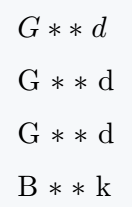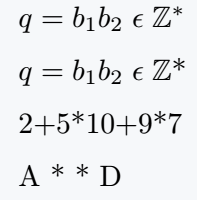The asterisk symbol in LaTeX is represented by the \ast command. While the keyboard * may look similar, they serve different purposes in LaTeX.
Using asterisks in LaTeX
Below is a simple example demonstrating the difference between the \ast command and the keyboard *.
\documentclass{article}
\begin{document}
\[ C\ast de \]
\[ C*de \]
\[ G\ast\ast d \]
\[ G**d \]
\end{document}Output :
When using two consecutive *, spacing issues can occur. The following example highlights this problem.
\documentclass{article}
\usepackage{MnSymbol}
\begin{document}
$ G\ast\ast\; d $\\[6pt]
G $\ast\;\ast$ d \\[6pt]
G $*\;*$ d \\[6pt]
B $*\;*$ k
\end{document}Output :
Large asterisk symbol
By default, LaTeX does not provide a \bigast command for a larger * symbol. To achieve this, you need to use the mathabx package.
\documentclass{article}
\usepackage{mathabx}
\begin{document}
\[ f(\bigast)g \]
\[ f\bigast_b^a g \]
\end{document}Output :
Using asterisks in superscripts
If you type an * directly in text mode, it behaves as a superscript. However, you can explicitly define this behavior in LaTeX.
\documentclass{article}
\usepackage{amsfonts}
\begin{document}
$ q=b_1b_2\; \epsilon\; \mathbb{Z}^\ast $ \\[6pt]
$q=b_1b_2\; \epsilon\; \mathbb{Z}$* \\[6pt]
2+5*10+9*7
A * * D
\end{document}Output :
Different styles of ssterisk symbols
LaTeX offers multiple variations of the asterisk symbol using the bbding and pifont packages. Below is an example showcasing a variety of styled *.
\documentclass{article}
\usepackage{bbding,pifont}
\begin{document}
% Use bbding package
\SixFlowerOpenCenter, \SixFlowerPetalRemoved, \Asterisk\\[6pt]
\AsteriskBold, \AsteriskCenterOpen, \AsteriskRoundedEnds \\[6pt]
\AsteriskThin, \AsteriskThinCenterOpen, \SixFlowerRemovedOpenPetal\\[6pt]
% Use pifont package
\ding{81}, \ding{82}, \ding{83}\\[6pt]
\ding{91}, \ding{92}, \ding{93}\\[6pt]
\end{document}Output :
This approach allows you to customize the asterisk symbol according to your needs, whether for mathematical expressions or stylistic enhancements in your LaTeX document.