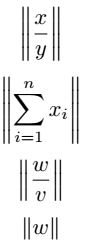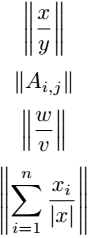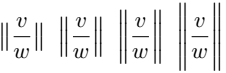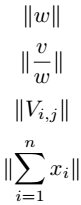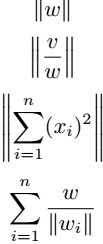The norm symbol is widely used in linear algebra, functional analysis, and physics.
In LaTeX there are several ways to typeset norms, but many beginners face issues because the double bar does not always scale properly with the size of the expression.
This tutorial covers the most reliable methods to write the norm symbol in LaTeX with syntax, examples, and best practices.
Using double vertical bars
The most basic way to write the norm is by typing two vertical bars directly from the keyboard around an expression. This approach is simple but the size remains fixed.
\[ || x || \]
\[ || x^{2} || \]
\[ || \frac{x}{y} || \]Output :
Using the backslash command
LaTeX also provides the command \| ... \| which produces the same double bar effect as typing vertical bars directly.
\[ \| x \| \]
\[ \| y \| \]
\[ \| \frac{x}{y} \| \]Output :
Using Vert, lVert and rVert
The commands \Vert, \lVert, and \rVert from amsmath provide proper upright vertical bars.
They are case sensitive and recommended over plain keyboard bars.
\[ \Vert x \Vert \]
\[ \lVert y \rVert \]
\[ \lVert \frac{x}{y} \rVert \]Output :
Defining custom commands
Writing the full syntax repeatedly can be tedious. A better solution is to define a custom command with \newcommand.
This makes the code shorter and more consistent.
\newcommand\nm[1]{\lVert #1 \rVert}
\newcommand\nmx[1]{\Vert #1 \Vert}
\newcommand\nm[1]{\lVert #1 \rVert}- This defines a custom command
\nmthat automatically wraps its argument between left and right double bars. \newcommand\nmx[1]{\Vert #1 \Vert}- This defines another command
\nmxusing\Vertfor the same effect.
\documentclass{article}
\usepackage{amsmath}
\newcommand\nm[1]{\lVert #1 \rVert}
\newcommand\nmx[1]{\Vert #1 \Vert}
\begin{document}
\[ \nm{x} \]
\[ \nmx{y} \]
\[ \nmx{\frac{x}{y}} \]
\end{document}Output :
Adjustable size with \left and \right
By default norm symbols remain fixed in size. To make them adjust automatically to the content, use \left and \right with the vertical bar commands.
\left\lVert \frac{x}{y} \right\rVert
\left\lVert \sum_{i=1}^{n} x_{i} \right\rVert
\left\Vert w \right\Vert
\documentclass{article}
\usepackage{amsmath}
\begin{document}
\[ \left\lVert \frac{x}{y} \right\rVert \]
\[ \left\lVert \sum_{i=1}^{n} x_{i} \right\rVert \]
\[ \left\Vert w \right\Vert \]
\end{document}Output :
Using the physics package
The physics package provides a built-in \norm command which automatically scales with the expression.
It also supports manual sizing with \big, \Big, \bigg, and \Bigg.
\documentclass{article}
\usepackage{physics}
\begin{document}
\[ \norm{\frac{x}{y}} \]
\[ \norm{A_{i,j}} \]
\[ \norm{\frac{w}{v}} \]
\[ \norm{\sum_{i=1}^{n}\frac{x_i}{\abs{x}}} \]
\end{document}Output :
You can use four different big commands with the norm command to adjust the symbol’s size as needed.
\documentclass{article}
\usepackage{physics}
\begin{document}
\[ \norm\big{\frac{v}{w}} \; \norm\Big{\frac{v}{w}} \; \norm\bigg{\frac{v}{w}} \; \norm\Bigg{\frac{v}{w}} \]
\end{document}Output :
If you want a norm symbol with a fixed size, add an asterisk (*) to the command, like \norm*.
\documentclass{article}
\usepackage{physics}
\begin{document}
\[ \norm*{w} \]
\[ \norm*{\frac{v}{w}} \]
\[ \norm*{V_{i,j}} \]
\[ \norm*{\sum_{i=1}^{n}x_{i}} \]
\end{document}Output :
Using mathtools package
The mathtools package allows defining custom paired delimiters using \DeclarePairedDelimiter. Adding a star ensures automatic scaling.
\nm{}
\nm*{}
\DeclarePairedDelimiter\nm{\lVert}{\rVert}- This defines a custom paired delimiter called
\nmwhich uses left and right vertical bars. Adding a star makes the size dynamic.
\documentclass{article}
\usepackage{mathtools}
\DeclarePairedDelimiter\nm{\lVert}{\rVert}
\begin{document}
\[ \nm*{w} \]
\[ \nm*{\frac{v}{w}} \]
\[ \nm*{\sum_{i=1}^{n}(x_{i})^2} \]
\[ \sum_{i=1}^{n}\frac{w}{\nm*{w_i}} \]
\end{document}Output :
Norm of vectors
The norm symbol is often used in vector mathematics to define magnitude and unit vectors. Combining with \vec and \abs gives professional results.
\documentclass{article}
\usepackage{physics,amsmath}
\begin{document}
\[ \norm{k\vec{a}}=\abs{k}\norm{\vec{a}} \]
\[ \vu*{a}=\frac{\vec{a}}{\norm{\vec{a}}} \]
\[ \norm{\vec{u}} = \sqrt{u^2_1 + u^2_2 + \cdots + u^2_n} \]
\end{document}Best Practice
1. For quick usage the \lVert and \rVert commands are reliable.
2. To make the norm symbol scale automatically always use \left ... \right or define paired delimiters.
3. For professional documents the physics package is highly recommended since it provides a clean \norm command with built-in sizing options.
4. If you want full customization use mathtools with \DeclarePairedDelimiter.
This way your documents remain consistent and easier to maintain.