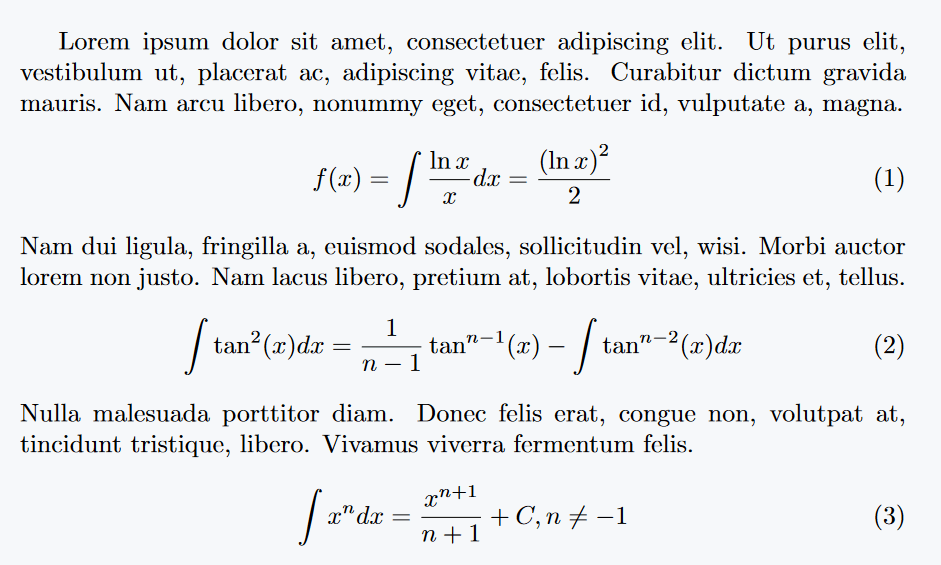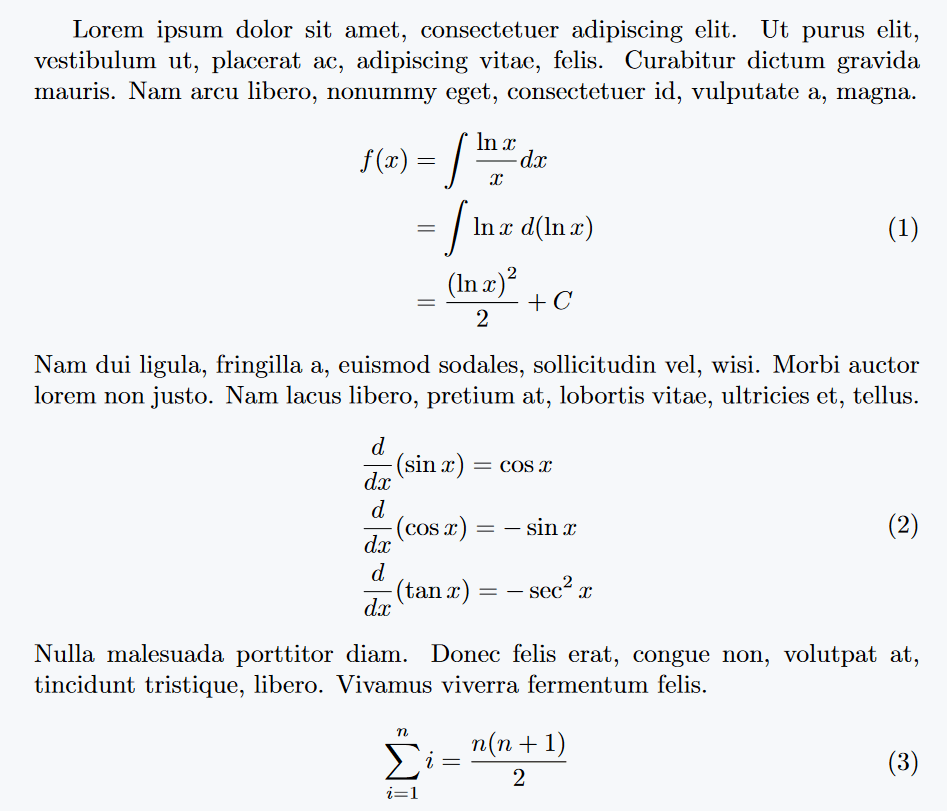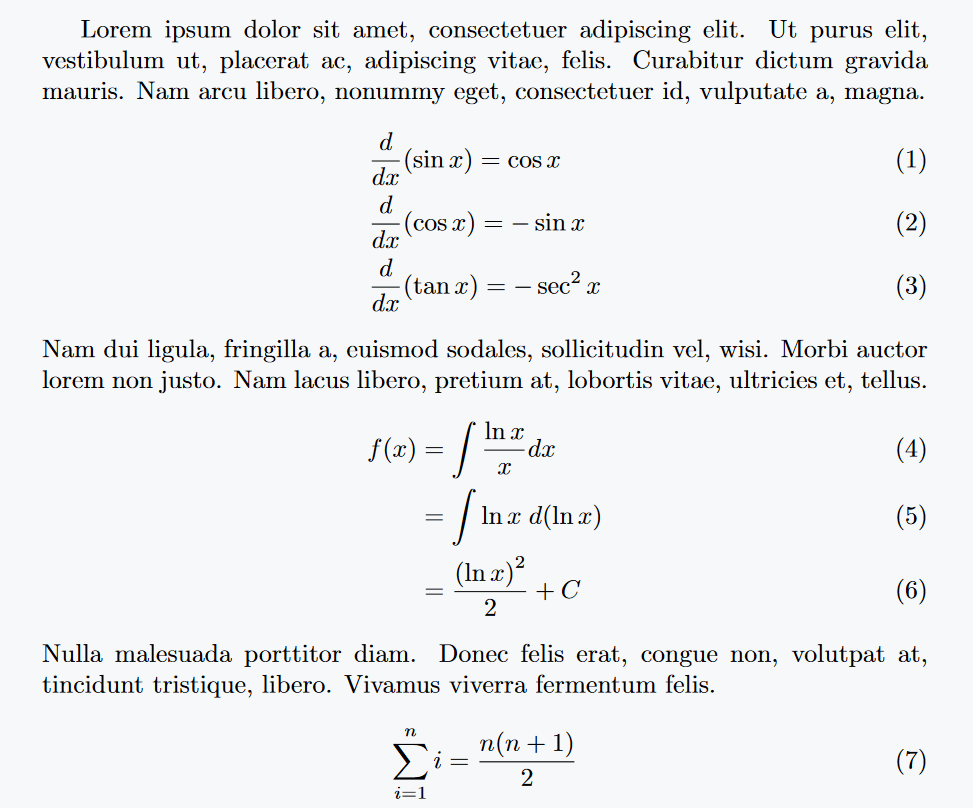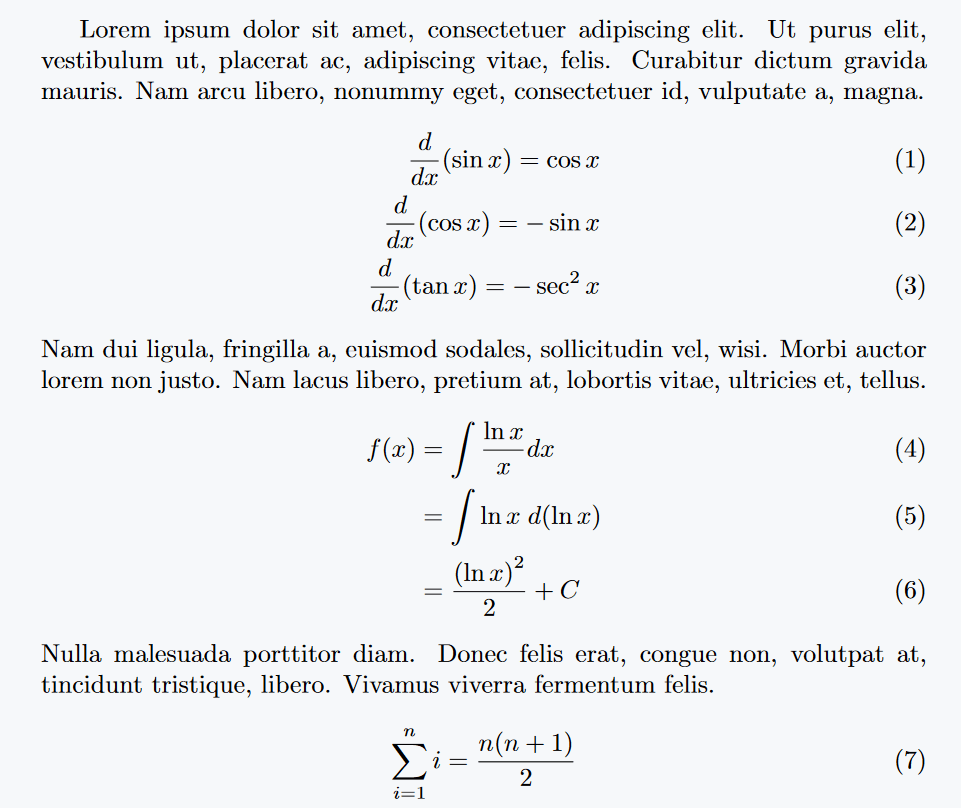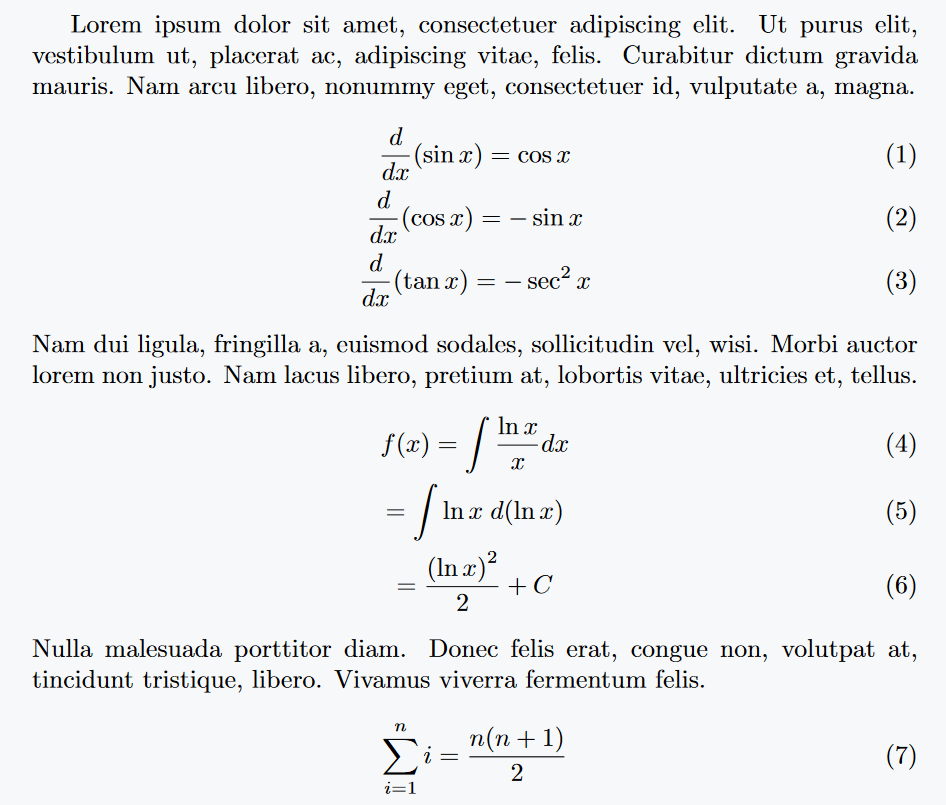One of the components of “Display Math mode” is number equation. There are many methods in LaTeX for this. Each method is discussed in depth with code and output below.
For single line equation number
Our first method is equation-environment, which will return you a single line number equation. This environment does not support multi-line number equations. But, there is an optional method for this.
\documentclass{article}
\usepackage{lipsum}
\begin{document}
\lipsum[1][1-4]
\begin{equation}
f(x)= \int \frac{\ln x}{x} {dx} = \frac{\left(\ln x\right)^2}{2}
\end{equation}
\lipsum[2][1-3]
\begin{equation}
\int \tan^2(x){dx} = \frac{1}{n-1}\tan^{n-1}(x)-\int \tan^{n-2}(x){dx}
\end{equation}
\lipsum[3][1-3]
\begin{equation}
\int x^n {dx} = \frac{x^{n+1}}{n+1} + C, n \neq -1
\end{equation}
\end{document}Output :
Split environment for single line equation number
For multi-line, split Environment is used with Equation. In LaTeX, this environment does not have a default. So, amsmath package must be called within preamble.
It will be easier, if you understand the structure of syntax. & symbol shift one equation left-aligned relative to another, so that each equation’s left margin or left indent is equal with respect to the page.
And \\ symbols will break the line. If there are n equations then \\ symbols will be used n-1 times.
\documentclass{article}
\usepackage{lipsum,amsmath}
\begin{document}
\lipsum[1][1-4]
\begin{equation}
\begin{split}
f(x)&=\int\frac{\ln x}{x} {dx} \\
&= \int \ln x \; {d(\ln x)} \\
&= \frac{\left(\ln x\right)^2}{2} +C
\end{split}
\end{equation}
\lipsum[2][1-3]
\begin{equation}
\begin{split}
&\frac{d}{dx} (\sin x) = \cos x \\
&\frac{d}{dx} (\cos x) = -\sin x \\
&\frac{d}{dx} (\tan x) = -\sec^2 x
\end{split}
\end{equation}
\lipsum[3][1-3]
\begin{equation}
\begin{split}
\sum_{i=1}^n i = \frac{n(n+1)}{2}
\end{split}
\end{equation}
\end{document}Output :
Interestingly, this nested environment will return a number for the entire system of equations or multi-line equations. If you want only one number for the whole system, then you can take help of split environment.
Use align environment for equation numbering
align will return a separate equation number for each equation. Its structure will be composed of & and \\ symbols that we saw in the above point of use.
\documentclass{article}
\usepackage{lipsum,amsmath}
\begin{document}
\lipsum[1][1-4]
\begin{align}
&\frac{d}{dx} (\sin x) = \cos x \\
&\frac{d}{dx} (\cos x) = -\sin x \\
&\frac{d}{dx} (\tan x) = -\sec^2 x
\end{align}
\lipsum[2][1-3]
\begin{align}
f(x)&=\int\frac{\ln x}{x} {dx} \\
&= \int \ln x \; {d(\ln x)} \\
&= \frac{\left(\ln x\right)^2}{2} +C
\end{align}
\lipsum[3][1-3]
\begin{align}
\sum_{i=1}^n i = \frac{n(n+1)}{2}
\end{align}
\end{document}Output :
Use flalign environment
Using flalign environment is similar to align environment. And with this environment you can shift the equation completely to left. That is advantage of this environment.
\documentclass{article}
\usepackage{lipsum,amsmath}
\begin{document}
\lipsum[1][1-4]
\begin{flalign}
\frac{d}{dx} (\sin x) = \cos x \\
\frac{d}{dx} (\cos x) = -\sin x \\
\frac{d}{dx} (\tan x) = -\sec^2 x
\end{flalign}
\lipsum[2][1-3]
\begin{flalign}
f(x)&=\int\frac{\ln x}{x} {dx} \\
&= \int \ln x \; {d(\ln x)} \\
&= \frac{\left(\ln x\right)^2}{2} +C
\end{flalign}
\lipsum[3][1-3]
\begin{flalign}
\sum_{i=1}^n i = \frac{n(n+1)}{2}
\end{flalign}
\end{document}Output :
Use gather environment
The gather environment will return multi line, but does not support alignment. In this case, \\ is used for multi-line.
\documentclass{article}
\usepackage{lipsum,amsmath}
\begin{document}
\lipsum[1][1-4]
\begin{gather}
\frac{d}{dx} (\sin x) = \cos x \\
\frac{d}{dx} (\cos x) = -\sin x \\
\frac{d}{dx} (\tan x) = -\sec^2 x
\end{gather}
\lipsum[2][1-3]
\begin{gather}
f(x)=\int\frac{\ln x}{x} {dx} \\
= \int \ln x \; {d(\ln x)} \\
= \frac{\left(\ln x\right)^2}{2} +C
\end{gather}
\lipsum[3][1-3]
\begin{gather}
\sum_{i=1}^n i = \frac{n(n+1)}{2}
\end{gather}
\end{document}Output :