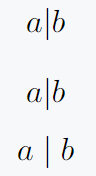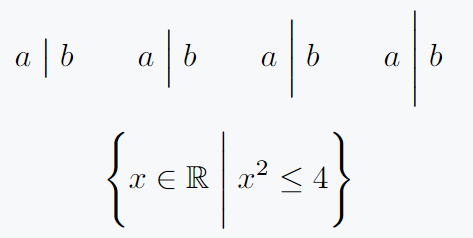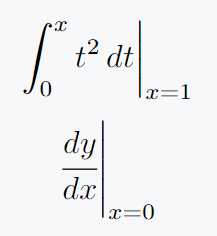When we create mathematical expressions or formulas using LaTeX, we need various symbols. One of the common ones is the vertical bar, and in this tutorial, you’ll learn how to use it.
There are several commands to use the symbol, like |, \mid, and \vert, each with specific uses. Below, we explain when to use each one with examples.
\documentclass{article}
\begin{document}
\[a|b\]
\[a\vert b\]
\[a\mid b\]
\end{document}
Output :
The above three are math mode commands used in । and \vert for both text and equations, and they don’t require any spaces on either side.
The \mid command should be used when you want to indicate conditions or division, and it automatically adds a small space on both sides, which | or \vert commands do not.
Using different sizes of vertical bars
At times, you may need to use vertical bars of different sizes. In LaTeX, you can use commands like \big|, \Big|, \bigg|, and \Bigg| to set the size of the delimiters. For example:
\documentclass{article}
\usepackage{amsmath}
\begin{document}
\[a \big| b \quad a \Big| b \quad a \bigg| b \quad a \Bigg| b\]
\[\cfrac{1}{x}\,\Bigg|_{a}^{b}\]
\end{document}
Output :
If you want to use the \mid command to indicate conditions or divisions within a set and show them in different sizes, you can use the commands \bigm|, \Bigm|, \biggm|, and \Biggm|. These commands work like \mid but are larger in size.
\documentclass{article}
\usepackage{amsmath,amsfonts}
\begin{document}
\[ a \bigm| b \qquad a \Bigm| b \qquad a \biggm| b \qquad a \Biggm| b \]
\[ \left\{ x \in \mathbb{R} \Biggm| x^2 \leq 4 \right\} \]
\end{document}Output :
Using \left. and \right|
With the \left. and \right| commands, you can add a vertical bar that automatically adjusts to the height of expression.
Here, \left. is an invisible delimiter. It is used when you want a matching delimiter on the right side but do not want anything to appear on the left side.
Using \left., you indicate to LaTeX that a delimiter starts here, but it is not visible.
\documentclass{article}
\usepackage{amsmath}
\begin{document}
\[\left. \int_0^x t^2 \, dt \right|_{x=1} \]
\[\left. \cfrac{dy}{dx} \right|_{x=0} \]
\end{document}
Output :
In this example, \left. creates an empty space on the left side of the expression without adding a visible bracket, and \right| adds a vertical bar that adjusts to the height of the expression.
Double vertical bar symbol
In LaTeX, to create a double vertical bar symbol, you can use the \| or \Vert commands. But, \Vert is a bit more formal and used in specific situations.
\documentclass{article}
\begin{document}
\[a \| b\]
\[a \Vert b\]
\end{document}